4. Volume settings can be changed independently
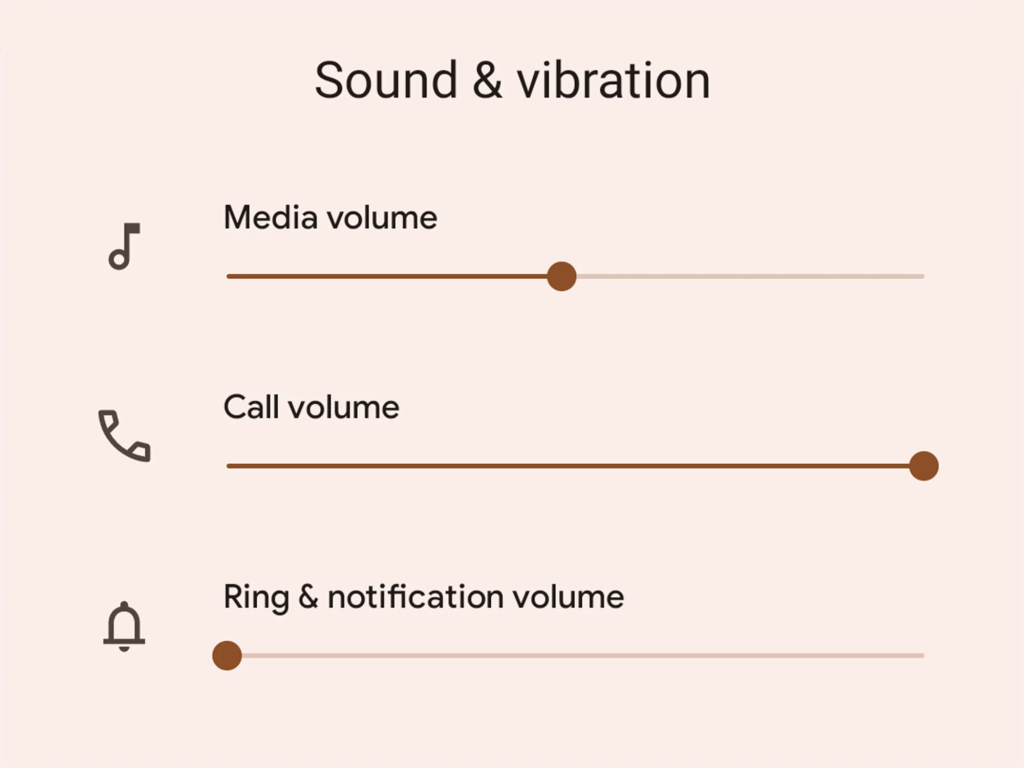
You can play different audio types on your device, including ringtones and notifications. It also plays media, phone calls, alarms and other sounds. You can adjust the audio type by using individual sliders.
However, Android gives you a quick-and-easy shortcut. Tap on the volume buttons located at the side of the device to adjust the volume. (If no media is currently playing, the ringtone will be adjusted). A small box will appear on your screen to show you which volume setting has been changed and in what way. You should see three dots at the bottom of this box. The box will expand and show several volume sliders simultaneously when you tap them. You can avoid having to go into Settings.
5. App to lock phone borrower in one app
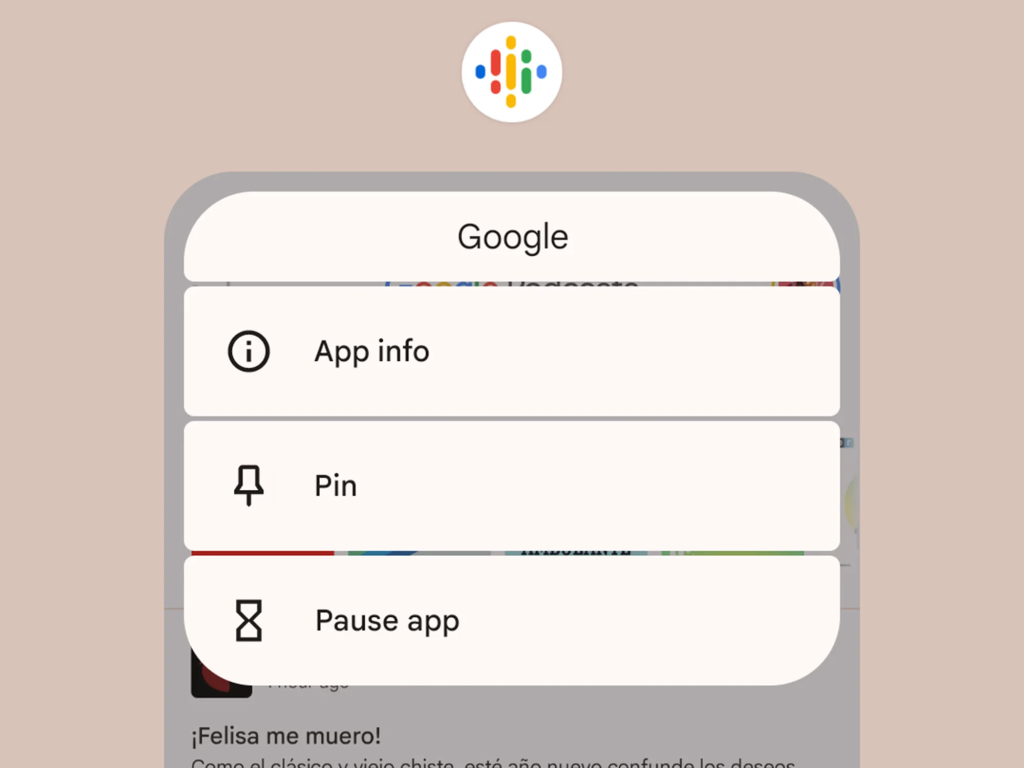
You should know this Android hack if you are constantly lending your phone out to friends or younger family members. You may be familiar with the anxiety you feel when you think about someone else using your phone to access your personal information or post on your social media account.
App pinning allows you to be generous without compromising your privacy. It will lock an app on the screen until your device is unlocked. The user will not be able access other areas of your phone unless you give them your credentials.
It is simple to pin your screen. Click Settings and then go to Privacy & Security. Scroll down to Additional security settings. Finally, tap Application pinning. After you have enabled the feature, open the app that your friend will need to use. Then open the app carousel with a quick swipe upward from the bottom. Swipe to the app that you’d like to pin, and then tap the circular icon in the upper right corner of the preview. In the menu that appears, select Pin. Swipe from the bottom and hold to unpin the application. You’ll need to unlock your phone by entering your password, PIN or biometrics.




