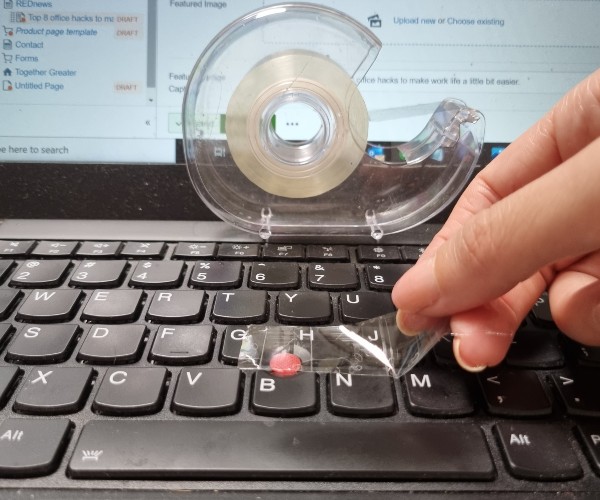3. Google Timer: Set your timer
You can set a Google timer instead of an alarm or your phone if you want to be reminded while working.
You can enter your desired time by typing’set a clock for XX Minutes’ into the Google search bar. The alarm will sound on your device once the timer expires.
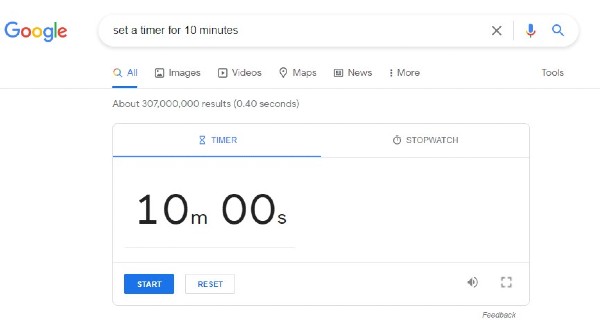
4. How to clean your keyboard
A keyboard on a laptop or PC can contain more bacteria that a toilet seat, and we clean our toilets much more often than our keyboards.
Use the sticky side to a Sellotape tape to clean the keyboard. This will remove dust and crumbs that have accumulated. Use a clean, dry toothbrush to remove dirt from between the keys.
Use an antibacterial wipe, or a microfiber towel coated with diluted rubbing-alcohol to clean the entire surface.
Avoid using aerosol sprays and abrasives. Also, avoid spraying cleaners directly on your laptop.
Apple recommends a 70% isopropyl or 75% ethyl wipe. Avoid getting moisture on any openings.