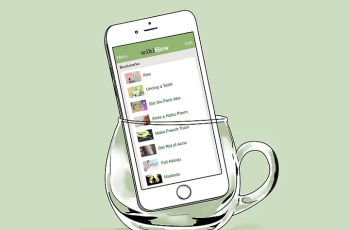In our fast-paced, modern world, phones are an integral part of daily life. They are used for work, communication and entertainment. As time goes by, our phones lose their sparkle and tend to slowdown. You need to do more than protect the hardware to keep your phone looking new. For optimal performance, you should also keep your software, storage, and other areas up-to-date. This article will provide you with some useful tips and tricks to keep your phone new after years of use. These tips are simple but very helpful.

Twelve Tips on How to Maintain Your Mobile Phone
1. Keep your phone clean
Keep your phone clean to ensure it looks and functions like new. Over time, dirt can accumulate on your phone’s surface, causing it to look worn and old. For this to not happen, clean your phone regularly with a microfiber towel and cleaning solution.
2. Use a Phone Case
It is easy to protect your phone with a phone case. A phone case can help keep your phone in pristine condition by preventing damage to the device’s surface. Choose a case for your phone that is both protective and fits properly.
3. Avoid extreme temperatures
Extreme temperatures may negatively impact the battery life and performance of your phone. Exposing your phone to extremely cold temperatures, for example, can make the battery drain more quickly. Exposing it to extremely hot temperatures can also damage internal components. Avoid extreme temperatures to keep your phone in good shape. Keep it in a dry, cool place.
4. Update your software
Updating the software on your phone can improve its performance. Updates to software often contain bug fixes and security patches that can protect your device against viruses and malicious software. Install software updates as soon as possible.

5. Manage your storage
You may collect a lot data on your phone as you use it, such as photos, videos and apps. These data can consume valuable storage space, slowing down your device and making it harder to use. To prevent this, delete any old apps and files that you don’t need and move important files onto a cloud service or an external hard drive.
6. BATTERY LIFE: BE CONSCIOUS
The battery in your phone is an important component. It powers all its features. Over time, your phone’s battery may begin to degrade. This can result in a shorter battery life or reduced performance. Avoid letting your battery drain completely, and make sure to charge it frequently. Reduce the brightness on your screen and turn off any features that are not in use. You can also increase your battery’s life by using a battery saving mode, turning off unnecessary features, or reducing your screen’s brightness. Overcharging the battery of your phone can affect its performance and reduce its life expectancy. Use a charger compatible with your device and unplug the charger as soon as it is fully charged. To conserve power and prolong the battery life of your phone, you can use battery-saving mode.
7. Protect your screen
It is the most vulnerable part of your phone. If you are not careful, it can be easily scratched or crack. Avoid placing your phone on a hard surface. Use a screen protecter to avoid scratches and cracks. You can adjust your phone’s settings to reduce the time the screen is on. This can extend the life of the device.

8. Use the appropriate accessories
The components of your phone can be damaged if you use the wrong accessories. This includes chargers, headphones and adapters. Use only accessories of high quality that have been designed specifically for your phone, and are certified by its manufacturer. Cheap or counterfeit accessories may void your warranty, putting your phone in danger.
9. Avoid Water Damage
Water is the number one enemy of smartphones. Water can damage your phone’s internal components, causing them to malfunction permanently. Avoid using your phone in humid or rainy conditions. Keep it away from sources of water and use a water-resistant case when you intend to use it near the water.
10. Use a reliable anti-virus software
Malware or viruses may cause serious damage to the software and security of your phone. Use antivirus software that protects your phone against malware, phishing and other cyber attacks to avoid these threats. Avoid downloading untrusted apps and scan your phone regularly for viruses and malware.
11. WARNING: BE CAREFUL WHILE INSTALLING NEW APKS
Installing new applications on your smartphone can be exciting and fun, but can also put your security and performance at risk. Always read the reviews and ratings of new apps before installing them. Avoid installing apps which ask for too many permissions, or appear suspicious. They can pose a threat to the security of your phone.
12. Avoid Extreme Use
Extreme usage such as streaming videos or playing games at high intensity for extended periods can cause your phone to be overloaded. Limit your usage and take frequent breaks. Also, avoid running multiple apps or multitasking.
CONCLUSION
To keep your phone functional and new after years of use, you need to combine proper care, maintenance and responsible usage. Follow these tips to prolong the life of your phone, secure it, and make sure it works smoothly and efficiently. Your phone is an important investment. Taking care of it will save you money and hassle in the future.