
Android versus iPhone continues to be a hot topic. Google’s phone software has more customization and versatility than Apple’s. Discover Android’s hidden capabilities by digging into its settings. You will find a variety of useful features and clever tools. Here are 9 of them.
Before we start, a quick note: Android comes in a variety of models and versions. This makes it hard to find features which will work on all devices. The following tips were only tested on Android 13 stock. They should work on other systems but menus and procedures might vary.
1. Cast your Android screen
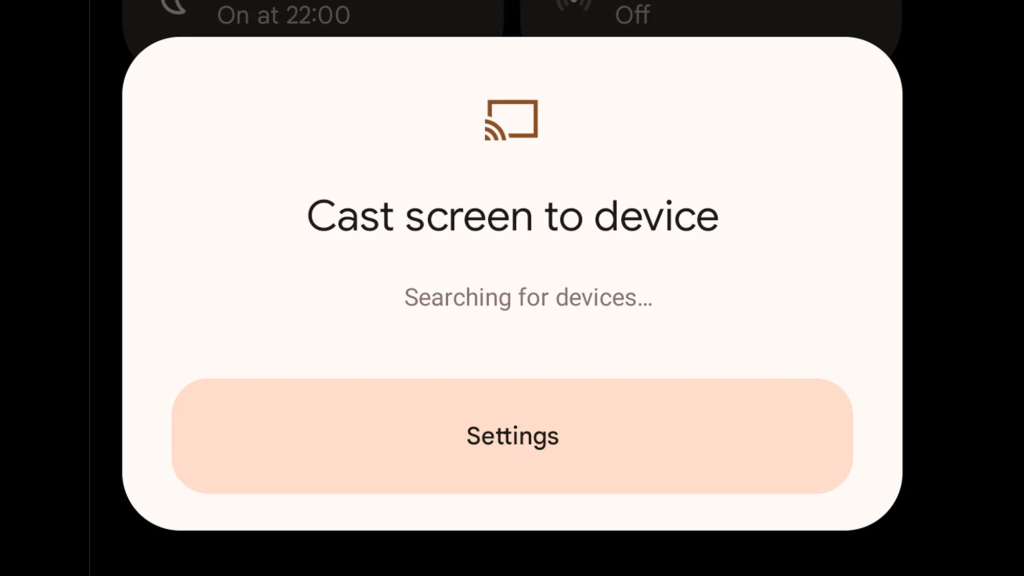
Chromecast has been around for a while now, and allows you to stream the display of your Android device or tablet to a larger TV. This streaming device is capable of mirroring your phone in addition to streaming video from all the usual TV and movie apps. You can use the shortcut created for this feature in the Quick Settings panel. To access it, drag down the screen from the top with two fingers. In this menu, you should see a screen cast option. If you don’t see it, swipe left to reveal more options on the Quick Settings Menu, or tap the pencil at the bottom of the menu to add the shortcut.
[Related to Android’s new privacy rules catch up with Apple]
Mirroring can also be set up in another way. You may have already installed this app to set up Chromecast. The app will open and you can select your Chromecast. Your device’s screen should then appear on the large screen. Tap Media on your phone and select Music, Video or Podcasts. Then, choose a streaming service.




